


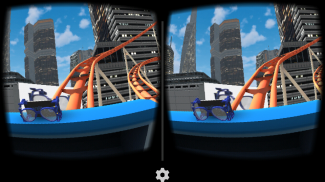

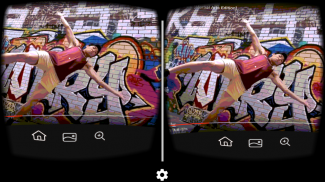





VR VNC

VR VNC介绍
VR VNC is an app for accessing your PC/ MAC/ LINUX from a Virtual Reality device(like Google cardboard compatible viewer).
Follow below steps:
Step-1: Install VNC on you PC, MAC or LINUX.
Step-2: Download VR VNC on your android smartphone.
Step-3: Enter the IP and Port No. to connect your PC, MAC or LINUX
Enjoy VR from your PC to your cardboard along with the camera preview. Remotely access your PC content on cardboard in 3D. Its a simple app which show you stereoscopic view of your PC on cardboard.
This is a beta version of our app. In next version we are launching a real time video experience which will be based on our proprietary protocol. Till then please let us know your feedback. This app is based on an open-source. We thank to the open-source contributor for the same.
</div> <div jsname="WJz9Hc" style="display:none">VR VNC是从一个虚拟现实设备访问您的PC / MAC / LINUX的应用程序(如谷歌纸板兼容的浏览器)。
请按照以下步骤操作:
步骤1:您的PC,Mac或Linux上安装VNC。
步骤2:下载VR VNC在你的Android智能手机。
步骤3:输入IP地址和端口号来连接您的PC,Mac或Linux
从你的电脑享受VR到您的纸板以及摄像头预览。远程访问3D纸板PC内容。它是一种简单的应用程序,它显示出你的电脑上的纸板立体视图。
这是我们的应用程序的测试版本。在接下来的版本中,我们正在推出一个实时视频体验这将是我们的一种特有的协议。在那之前,请让我们知道您的反馈意见。这个程序是基于一个开放源码的。我们感谢对开源贡献者为同一个。</div> <div class="show-more-end">

























